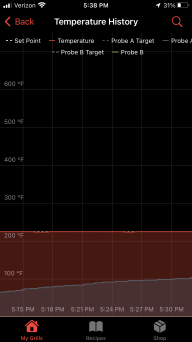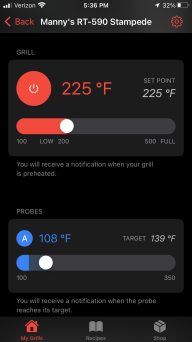- Messages
- 471
Turned the 1250 on about two hours and the app has nothing in the temperature history graph. Normally I only monitor the IT probe but went ahead and attached the two meat probes but still nothing is showing on the history graph.
Last edited: