So I just got my RT 590 deck boss set up. Finished the burn in, then afterward decided to connect to wifi. I have a Google Mesh system, and was reading about the 5 mhz vs. 2.4 mhz issues and got really confused. So, I just tried connecting like any other device. I all seems good. I can control the grill through the app just fine. But then I noticed a "Smart Diffuser" listed in the app. What the heck is that???
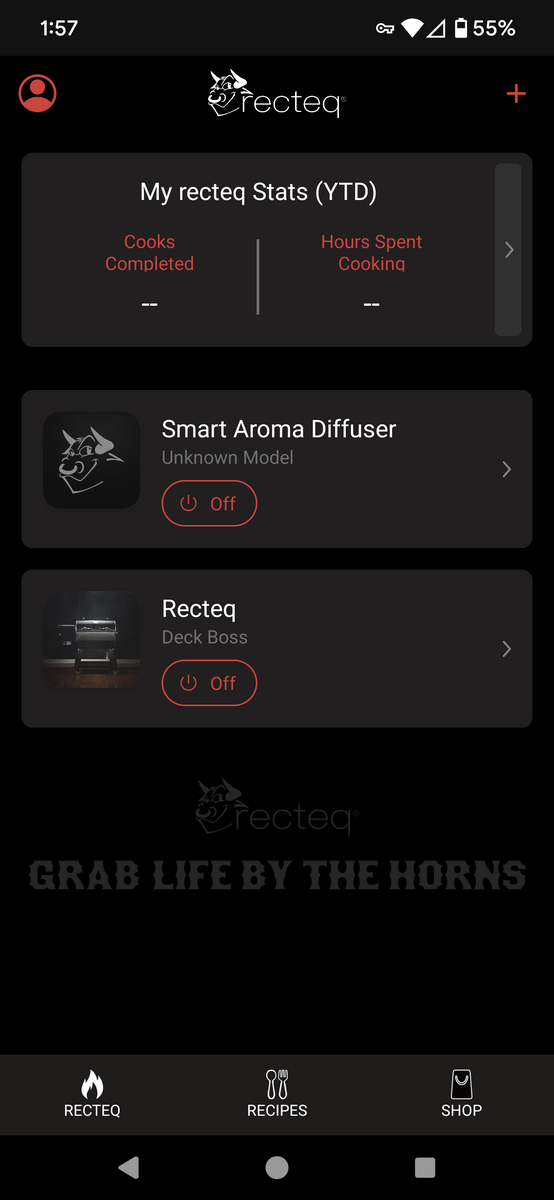
Navigation
Install the app
How to install the app on iOS
Follow along with the video below to see how to install our site as a web app on your home screen.
Note: This feature may not be available in some browsers.
More options
You are using an out of date browser. It may not display this or other websites correctly.
You should upgrade or use an alternative browser.
You should upgrade or use an alternative browser.
Smart Diffuser?
- Thread starter EKinMN
- Start date
SmokeZilla
Well-known member
- Messages
- 1,047
- Grill(s) owned
- Bull
I would go to your bluetooth settings and see if it shows the diffuser there also. A family member put a “smart” diffuser in my RV unbeknownst to me and it suddenly started showing up in my device list. I tracked it down and laughed at myself for thinking it was a possible intruder to my network. The interesting fact about it is that it will stay in pairing mode until something actually connect to it the first time. It has been around for 6 months now and still keeps showing up.
Good call! Must be at a neighbor's house. I went on the patio near the recteq, and I could see it in available Bluetooth devices on my phone. Ugh. So the question is, how to remove it from the Recteq app? I cannot click on it to remove it, and I cleared cache and data and deleted the app, and when I reinstalled it was still there.I would go to your bluetooth settings and see if it shows the diffuser there also. A family member put a “smart” diffuser in my RV unbeknownst to me and it suddenly started showing up in my device list. I tracked it down and laughed at myself for thinking it was a possible intruder to my network. The interesting fact about it is that it will stay in pairing mode until something actually connect to it the first time. It has been around for 6 months now and still keeps showing up.
I use the Wunderfind app on my phone to track down unknown devices. Most recently, I had one show up that turned out to be my neighbor’s new “smart” Christmas lights. The app shows estimated distance, based on signal strength And this allows you to locate the source fairly easily.Good call! Must be at a neighbor's house. I went on the patio near the recteq, and I could see it in available Bluetooth devices on my phone. Ugh. So the question is, how to remove it from the Recteq app? I cannot click on it to remove it, and I cleared cache and data and deleted the app, and when I reinstalled it was still there.
There are other, similar, apps for Android, I’m sure.Wunderfind is no longer available for Android.
SmokeZilla
Well-known member
- Messages
- 1,047
- Grill(s) owned
- Bull
Depending on the device, you can click on the device and it will take you to the password entry screen. Once there, tell it to forget the device. Then cycle your phone’s power and see if it disappears from the RT screen options.
I found it on my Google wifi (not Bluetooth) and paused it. Google is weird, in that you can't fully delete an item. Now that I paused it, it shows as offline in the recteq app, but can't make it go away. I know it can't hurt anything, but I am just so OCD about stuff like this.
Similar threads
- Replies
- 42
- Views
- 10K
